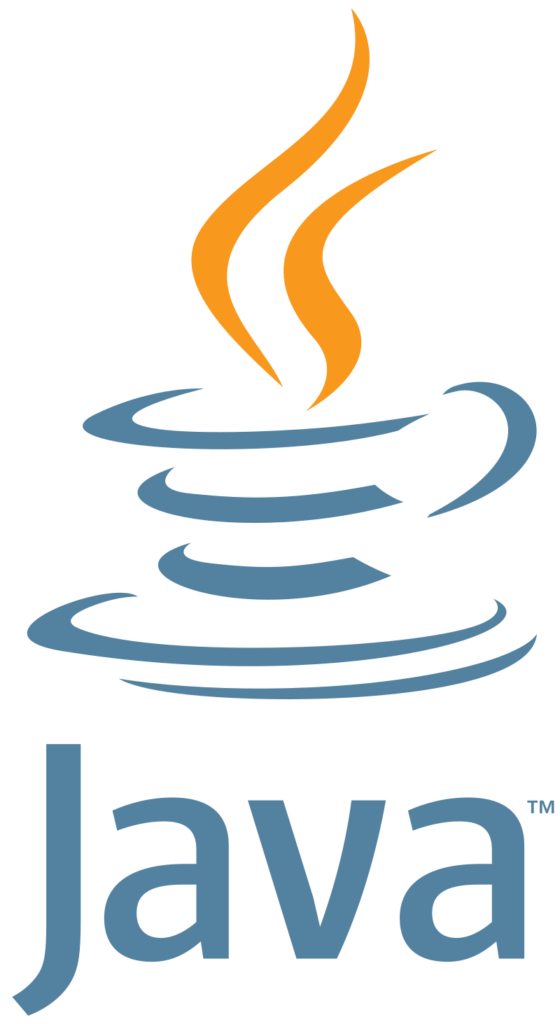
Table of Contents
Introduction
Java 8 brought a significant evolution to the Java programming language, introducing several powerful features that enhanced developer productivity and code readability. In this article, we will explore the key features of Java 8 and provide practical examples to help you understand their usage and benefits.
1. Lambda Expressions
Lambda expressions introduced a concise and functional programming style to Java. They allow you to write anonymous functions as method arguments, making code more expressive and reducing boilerplate code. Here’s an example:
List<Integer> numbers = Arrays.asList(1, 2, 3, 4, 5);
// Old way: using an anonymous inner class
numbers.forEach(new Consumer<Integer>() {
@Override
public void accept(Integer number) {
System.out.println(number);
}
});
// Java 8: using a lambda expression
numbers.forEach(number -> System.out.println(number));2. Stream API
The Stream API provides a functional and declarative approach to process collections of data. It allows for efficient and parallel execution of operations on streams of elements. Here’s an example:
List<String> fruits = Arrays.asList("Apple", "Banana", "Orange", "Mango");
// Old way: filtering and collecting elements
List<String> filteredFruits = new ArrayList<>();
for (String fruit : fruits) {
if (fruit.startsWith("A")) {
filteredFruits.add(fruit);
}
}
// Java 8: using the Stream API
List<String> filteredFruits = fruits.stream()
.filter(fruit -> fruit.startsWith("A"))
.collect(Collectors.toList());
3. Default Methods
Default methods allow interfaces to have method implementations, providing backward compatibility for existing implementations while allowing interfaces to evolve. Here’s an example:
interface Vehicle {
void start();
default void stop() {
System.out.println("Vehicle stopped.");
}
}
class Car implements Vehicle {
@Override
public void start() {
System.out.println("Car started.");
}
}
Car car = new Car();
car.start();
car.stop(); // Default method from the interface
4. Optional Class
The Optional class introduced a type to represent optional values, reducing the occurrence of NullPointerExceptions. It encourages safer programming practices when dealing with potentially null values. Here’s an example:
Optional<String> optionalName = Optional.ofNullable(getName());
// Old way: checking for null
String name = null;
if (optionalName.isPresent()) {
name = optionalName.get();
}
// Java 8: using Optional
String name = optionalName.orElse("Default Name");
5. Date and Time API
Java 8 introduced a new Date and Time API, resolving long-standing issues with the previous java.util.Date and java.util.Calendar classes. The new API provides a clearer and more intuitive way to work with dates and times. Here’s an example:
LocalDate currentDate = LocalDate.now();
LocalDate futureDate = currentDate.plusDays(7);
System.out.println("Current Date: " + currentDate);
System.out.println("Future Date: " + futureDate);
Conclusion
Java 8 brought significant improvements to the Java programming language, enhancing developer productivity and code readability. By understanding and leveraging features such as lambda expressions, the Stream API, default methods, the Optional class, and the Date and Time API, developers can write cleaner and more maintainable code, unlocking the full potential of Java 8.
To download java 8, click here.
To read more such amazing content, click here.
Leave a Reply