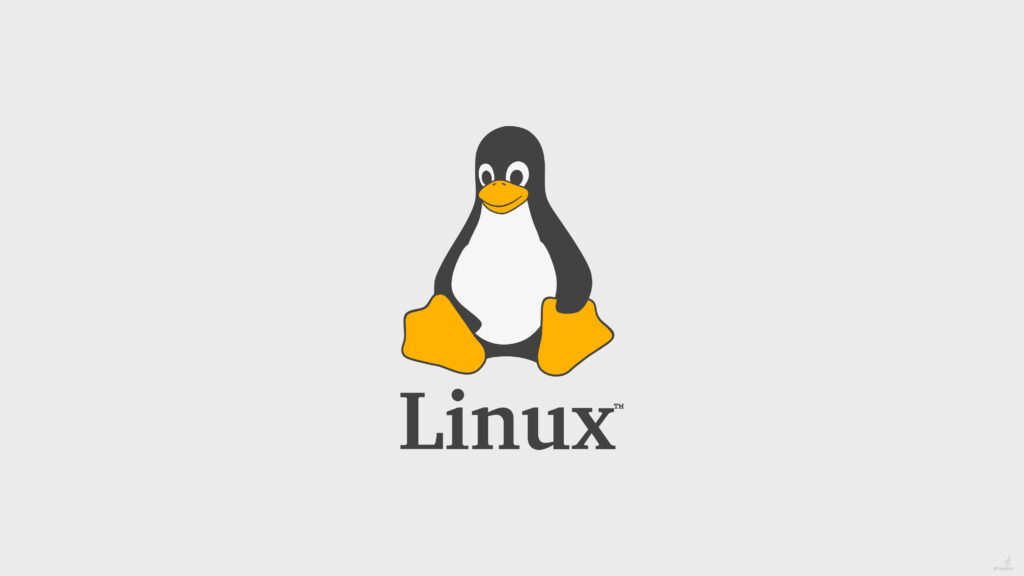
Table of Contents for Linux Commands
Linux, an open-source operating system, is known for its flexibility, security, and robustness. Whether you’re a system administrator, developer, or a casual user, having a strong command of Linux commands can significantly enhance your productivity and efficiency. In this comprehensive guide, we will explore a wide range of Linux commands, along with their options and use cases, to help you navigate the Linux environment with ease.
File and Directory Operations:
- ls: List directory contents.
- cd: Change directory.
- pwd: Print the current working directory.
- mkdir: Create a new directory.
- rm: Remove files and directories.
- cp: Copy files and directories.
- mv: Move or rename files and directories.
- find: Search for files and directories.
File Manipulation:
- cat: Concatenate and display file contents.
- head: Display the first few lines of a file.
- tail: Display the last few lines of a file.
- grep: Search for specific patterns within files.
- sed: Stream editor for text manipulation.
- awk: Text processing language for data extraction and reporting.
System Information:
- uname: Print system information.
- top: Monitor system processes and resource usage.
- ps: Report a snapshot of the current processes.
- df: Display disk space usage.
- du: Estimate file and directory space usage.
- free: Display memory usage.
User Management:
- useradd: Create a new user.
- passwd: Change user password.
- su: Switch user or become a superuser.
- sudo: Execute a command as a superuser.
- usermod: Modify user account details.
- userdel: Delete a user account.
File Permissions:
- chmod: Change file permissions.
- chown: Change file ownership.
- chgrp: Change group ownership.
- umask: Set default file permissions.
Networking:
- ping: Send ICMP Echo Request to a host.
- ifconfig: Configure network interfaces.
- netstat: Network statistics and connections.
- ssh: Secure shell remote login.
- scp: Securely copy files between hosts.
- wget: Retrieve files from the web.
- curl: Transfer data from or to a server.
- nslookup: DNS lookup utility.
Process Management:
- ps: Report a snapshot of the current processes.
- kill: Terminate processes by process ID.
- killall: Terminate processes by name.
- bg: Move a process to the background.
- fg: Move a process to the foreground.
- nice: Set process priority.
System Maintenance:
- apt: Package handling utility (Debian-based systems).
- yum: Package handling utility (Red Hat-based systems).
- systemctl: Control system services (systemd-based systems).
- service: Control system services (init.d-based systems).
- cron: Schedule commands or scripts to run at specified intervals.
File Compression and Archiving:
- tar: Archive files into a tarball.
- gzip: Compress files using gzip compression.
- gunzip: Decompress files compressed with gzip.
- zip: Create a ZIP archive.
- unzip: Extract files from a ZIP archive.
System Monitoring and Troubleshooting:
- htop: Interactive process viewer.
- iostat: Report CPU and I/O statistics.
- sar: Collect, report, and save system activity information.
- dmesg: Print or control the kernel ring buffer.
- journalctl: Query the system journal.
It’s important to note that this list is not exhaustive, and Linux provides numerous other commands and options to explore. The man command is your best friend when it comes to accessing the comprehensive manual pages for each command. Additionally, online resources, tutorials, and forums can further expand your knowledge and understanding of Linux commands.
In conclusion, mastering Linux commands empowers you to efficiently navigate the Linux environment, automate tasks, troubleshoot issues, and maximize your productivity. By familiarizing yourself with these commands and their options, you can harness the full potential of Linux and take full control of your system. So, embrace the power of the command line, practice, and explore the vast capabilities of Linux commands.
For further reference, please use this Red Hat website.
For more such amazing content, click here.
Leave a Reply